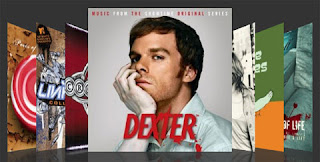Javascript jQuery
10:03 AM
Create Parallax Effects On The Fly With jParallax
jParallax is a jQuery plugin which enables you to create Parallax effects.
This effect simply moves layers in response to the mouse, and, depending on their dimensions (and options for layer initialisation), they move by different amounts & create a depth.
Info: If you’re new to parallax effects, check the demo to see it (Parallax in Wikipedia).
jParallax simply provides the necessary options for creating the animation like layer controlling, positioning & timing.
Requirements: jQuery
Compatibility: All Major Browsers
Website: http://webdev.stephband.info/parallax.html
Demo: http://webdev.stephband.info/parallax_demos.html
Via: http://ajaxian.com/archives/jparallax-turns-elements...
This effect simply moves layers in response to the mouse, and, depending on their dimensions (and options for layer initialisation), they move by different amounts & create a depth.
Info: If you’re new to parallax effects, check the demo to see it (Parallax in Wikipedia).
jParallax simply provides the necessary options for creating the animation like layer controlling, positioning & timing.
Requirements: jQuery
Compatibility: All Major Browsers
Website: http://webdev.stephband.info/parallax.html
Demo: http://webdev.stephband.info/parallax_demos.html
Via: http://ajaxian.com/archives/jparallax-turns-elements...

.jpg)